How Do I Make a Credit Card or Debit Card Payment
To pay for your order via Credit Card, follow these steps:
STEP 1. Go to MIDEAPH.COM and shop your favorite Midea Home Appliances.

STEP 2: On cart page. Select "CHECKOUT"

STEP 3. On checkout page.Add your shipping information.
STEP 4. If you have a voucher code, make sure to type it, to get additional discount.
STEP 5. Click "Continue to shipping'

STEP 6. Select your correct shipping zone, and then click "Continue to Payment"

STEP 7. Select "PayPal" and click " Complete Order"

STEP 8 . On Paypal page.Select " Pay with a Bank Account or Credit Card"

STEP 9. Type in your personal information and credit card info. No need to create a paypal account to proceed with the transaction.

STEP 10. Successful Order. You will receive a text message or an email confirming your order.